
SmartWatch & BT Sync Watch App
Communication- CategoryCommunication
- Latest VersionVaries with device
- Updated Date2024-06-13T08:00:00+08:00
- Requires Android6.0
Similar Apps
- 1
 Watch Duty (Wildfire)Communication4.8
Watch Duty (Wildfire)Communication4.8 - 2
 CastChat, Match & Voice ChatCommunication4.8
CastChat, Match & Voice ChatCommunication4.8 - 3
 Brave Private Web Browser, VPNCommunication4.7
Brave Private Web Browser, VPNCommunication4.7 - 4
 Web Scanner AppCommunication4.7
Web Scanner AppCommunication4.7 - 5
 Opera browser with AICommunication4.7
Opera browser with AICommunication4.7 - 6
 Google Pixel WatchCommunication4.7
Google Pixel WatchCommunication4.7 - 7
 Opera GX: Gaming BrowserCommunication4.7
Opera GX: Gaming BrowserCommunication4.7 - 8
 Microsoft Edge: AI browserCommunication4.6
Microsoft Edge: AI browserCommunication4.6 - 9
 BOSS Revolution: Calling AppCommunication4.6
BOSS Revolution: Calling AppCommunication4.6 - 10
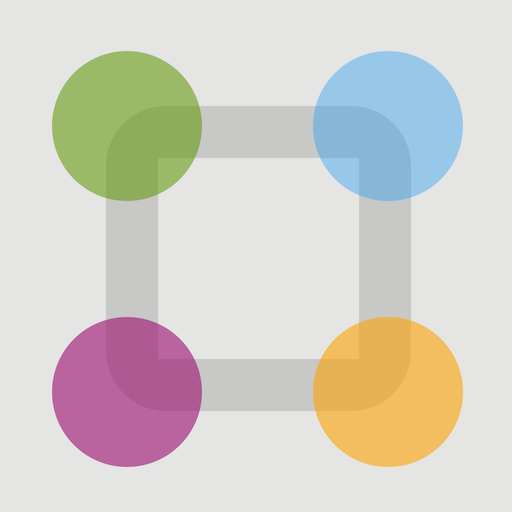 ParentSquareCommunication4.6
ParentSquareCommunication4.6
The Smart Watch Sync application for Android devices, paired with a Bluetooth notifier, empowers you to seamlessly connect your Android phone to your smartwatch. It not only displays all incoming Bluetooth messages on the watch's interface but also enhances the functionality of your device, unlocking its full potential.
Your smartwatch is now more versatile than ever with the Smart Watch Sync app:
STAY ALWAYS CONNECTED: Instantly read messages, emails, and take calls.
For basic models, you can read messages and decline calls. Advanced models even allow you to respond to calls and messages directly from your wrist, making it incredibly convenient during activities like running when reaching for your smartphone is awkward.
SUPPORTED BY TOP BRANDS: This application works with a wide array of popular smartwatch brands, as well as Chinese models—including Samsung, Garmin, Xiaomi, Grape, Fundo, Kurio, and many more!
PERSONALIZE YOUR WATCH: Change the style of your watch whenever you like. The app offers dozens of customizable colors to choose from!
EXPLORE MORE FEATURES: Keep track of important events, jot down notes, receive reminders, and even make payments directly from your watch.
To get started, follow this installation and sync guide:
(For a comprehensive step-by-step guide with illustrated sketches, please visit: qwegnumor.com/Smartwatchsync)
1. Download the Smart Watch Sync & BT Notifier (Wear OS) from the app store onto your Android smartphone and smartwatch.
2. Launch BT Notifier Sync on your smartwatch, turn on Bluetooth, then make the watch discoverable by selecting the “Discoverable” option.
3. Open the Smart Sync Notifier app on your smartphone. Grant permissions for the Notifier app to access Bluetooth messages. You'll see the phone notifier settings; ensure the toggle is enabled for the Sync app, then press the “Back” button to return to the BT Notifier application.
4. After selecting “Connect device,” choose “Enable BT.”
5. Locate your smartwatch’s name in the Bluetooth list and connect.
6. Confirm the pairing on both devices by pressing “Pair/OK” and approving the connection if prompted (select “OK” or “Allow”).
That's it! Your smartphone and smartwatch are now successfully paired!
Why opt for the PRO version?
1. Enjoy an ad-free experience on both your phone and watch!
2. Customize notifications by enabling or disabling messages for chosen contacts, instant messaging apps, and more.
3. Choose from vibrant themes for Bluetooth notifications, allowing for unique customization for each contact/sender/program as you go about your daily life!
Troubleshooting Bluetooth sync issues:
Keep the devices as close together as possible; syncing errors typically occur due to distance.
Disconnect and reconnect to reset the connection minutely, which can resolve some errors.
Ensure your device's connectivity to other Android devices; some smartwatches may attempt to reconnect to previously paired phones. Adjust settings manually if needed.
Lastly, check the battery levels of both devices—some gadgets have power-saving features that disable Bluetooth when the battery is low. Ensure they are charged before use.
The benefits of connecting your devices are now easily accessible through our application. The Smart Watch Sync app for Android and Bluetooth notifier—the perfect solution for a more connected and comfortable lifestyle.











