
Connect for Hotmail & Outlook
Communication- CategoryCommunication
- Latest Version6.0.4
- Updated Date2024-05-25T08:00:00+08:00
- Requires Android5.0
Similar Apps
- 1
 Watch Duty (Wildfire)Communication4.8
Watch Duty (Wildfire)Communication4.8 - 2
 CastChat, Match & Voice ChatCommunication4.8
CastChat, Match & Voice ChatCommunication4.8 - 3
 Brave Private Web Browser, VPNCommunication4.7
Brave Private Web Browser, VPNCommunication4.7 - 4
 Web Scanner AppCommunication4.7
Web Scanner AppCommunication4.7 - 5
 Opera browser with AICommunication4.7
Opera browser with AICommunication4.7 - 6
 Google Pixel WatchCommunication4.7
Google Pixel WatchCommunication4.7 - 7
 Opera GX: Gaming BrowserCommunication4.7
Opera GX: Gaming BrowserCommunication4.7 - 8
 Microsoft Edge: AI browserCommunication4.6
Microsoft Edge: AI browserCommunication4.6 - 9
 BOSS Revolution: Calling AppCommunication4.6
BOSS Revolution: Calling AppCommunication4.6 - 10
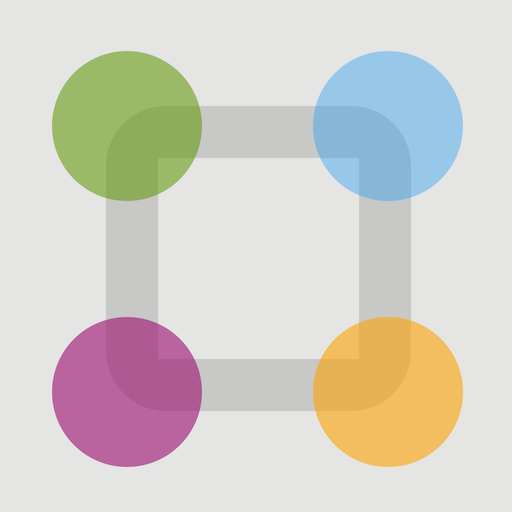 ParentSquareCommunication4.6
ParentSquareCommunication4.6
For those seeking a seamless email experience, Connect for Hotmail & Outlook offers instant access to your inbox and calendar from anywhere! This app is designed for effortless synchronization and alerts you whenever you receive new emails.
Among its many advanced features, you will find:
- Integration with Hotmail, MSN, and Outlook accounts
- Password and fingerprint protection for added security
- Night mode for comfortable viewing
- Access to calendar and emails while on phone calls
- Customizable views for your inbox and folders
- Organized inbox categories: focus, other, and all mail
- Grouping of email conversations
- Advanced search options: filter by sender, subject, attachments, and more
- Capability to print emails as PDFs
Calendar events are synchronized to ensure you remain updated during calls, with options for daily, weekly, and monthly views to help you manage your schedule.
If you have any feedback or suggestions, feel free to reach out via email!
Please be aware: this application is not the official client for Hotmail & Outlook. Connect for Hotmail & Outlook operates independently and is not endorsed, authorized, or sponsored by Microsoft Corporation. Furthermore, it does not aim to infringe upon any copyrights. All trademarks, logos, and copyrights are owned by their respective holders.











